How To Sell Figma Templates Online: Step-By-Step Guide
Step-by-step guide for designers who want to sell Figma templates, attract more buyers, and turn their design skills into a consistent income stream.
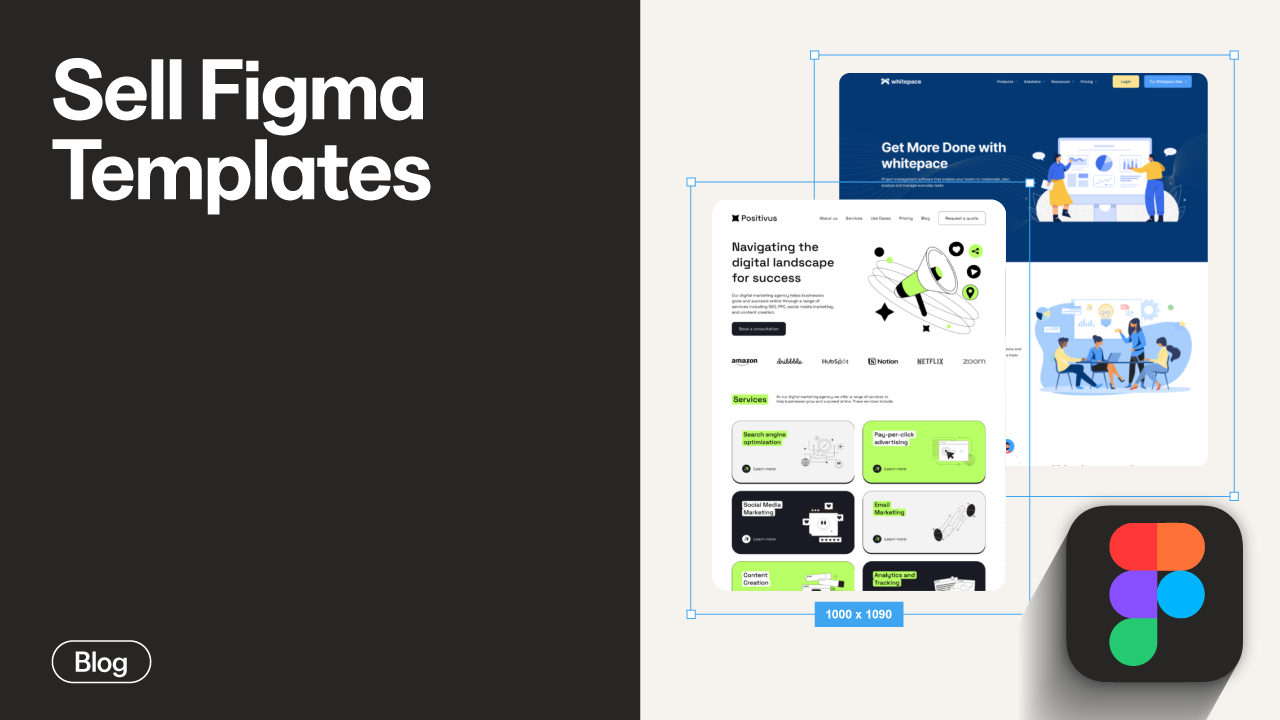
You’ve put in the time learning Figma. You’ve crafted clean designs, built thoughtful workflows, and maybe even helped others along the way. But have you ever thought—“What if I could actually make money from this?”
Selling Figma templates is one of the easiest ways to turn your design skills into income. You don’t need to chase freelance clients or build full websites. With the right template, you can earn passively while helping other designers, developers, and business owners save time on their projects.
Whether you’re looking to create a solid side hustle or build a full-fledged design business, this guide will walk you through the essentials.
Let’s break it down step by step so you can start selling your Figma templates with confidence.
What Are Figma Templates?
Figma templates are ready-made design files you create in Figma and sell to others who need a jumpstart on their own projects. Instead of starting from scratch, your buyers get a polished, customizable starting point that saves them time and hassle.
Think of them like shortcuts for common design needs—website layouts, mobile app UIs, dashboards, wireframes, pitch decks, or even full design systems. You’re not just selling visuals—you’re selling structure, efficiency, and a smoother workflow.
A good template includes things like:
- Well-organized layers and components
- Consistent styles and typography
- Layouts that are easy to customize
And the best part is you design it once and sell it over and over again. It’s a smart way to earn passive income as a designer, especially if you enjoy building systems and reusable assets.
If you’ve already built things for your own projects that others could use—why not turn them into templates and get paid for it?
Why Sell Figma Templates?
If you're already designing in Figma, selling templates is one of the easiest ways to monetize your skills—without chasing clients or working around deadlines.
Here’s why it’s worth your time:
1. Passive Income Potential
Once created, Figma templates can be sold repeatedly without additional work. This "create once, sell many times" model allows you to earn money even when you're not actively working, creating a passive income stream that can supplement your regular earnings or eventually become a primary source of revenue.
2. Low Overhead And High Margins
Digital products like Figma templates have minimal overhead costs. There's no inventory to manage, no shipping to coordinate, and no physical materials to purchase. Your main investment is your time and expertise, which means profit margins can be quite high once your templates gain traction.
3. Showcase Your Expertise
Creating and selling templates positions you as an expert in your design niche. High-quality templates demonstrate your skills and knowledge, potentially leading to other opportunities like client work, speaking engagements, or teaching positions.
4. Help Other Designers
By creating templates that solve common design challenges, you're helping other designers and non-designers create better work more efficiently. This can be incredibly rewarding, knowing your work is enabling others to succeed.
5. Scale Your Design Business
As your template library grows, so does your potential income. You can create different template categories, target various industries, or develop premium versions to expand your offerings and increase revenue over time.
You don’t have to guess if your template will sell. Before you dive into design, take 10 minutes to validate your idea with this free worksheet.
How To Create Marketable Figma Templates
Design skills are just the starting point. If you want your templates to actually sell, you need to think like your buyers. What problems are they trying to solve? What would save them time or make their work easier?
Here’s how to create templates people want—and are willing to pay for.
1. Identify Market Needs
Don’t guess—research. Spend time on template marketplaces like Figma Community, Gumroad, Creative Market, or UI8. See what’s trending, what’s missing, and what’s performing well.
Look for patterns like:
- Common design struggles in specific industries (e.g., fintech dashboards, SaaS onboarding flows)
- Outdated or clunky templates that you could improve
- Time-consuming tasks designers repeat often—can your template shortcut that process?
- New platforms (like Notion, AI tools, or Web3 products) that lack polished design resources
Let’s say you notice a lot of early-stage startups struggling to put together clean, consistent pitch decks. That’s a clear opportunity to create a modular pitch deck template—with multiple layout options, ready-to-use slides, and clean typography.
The more closely your template solves a real problem, the easier it’ll be to sell.
2. Focus On Quality And Usability
A beautiful design isn’t enough—your template needs to be practical, polished, and easy to use. Remember, your buyers might not be as experienced in Figma as you are, so make their life easier.
Here’s how to make your template stand out:
- Use auto-layout smartly: This helps users resize components and sections without breaking the design.
Name your layers and organize them: Nobody wants to dig through “Frame 23” or “Rectangle 5.” Use clear naming conventions and group-related elements. - Create reusable components: Buttons, input fields, cards—anything that might be repeated. This not only saves your buyer time, it shows you understand scalable design.
- Add global styles: Set up text styles, color variables, and effects. That way, your buyer can change the entire look of the template with just a few tweaks.
- Make it easy to customize: Avoid hardcoded images or super-specific content. Instead, use placeholders and flexible layouts that anyone can adapt to their own project.
The goal is to hand your buyer a clean, editable system—not just a pretty picture.
3. Create A Comprehensive Package
You’re not just selling a file—you’re selling an experience. Buyers want to feel confident that your template will be easy to use, understand, and apply to their project right away. That’s why packaging matters.
Here’s what to include in a complete, buyer-friendly package:
- The Figma file: Organized, clean, and ready to duplicate or edit.
- Documentation or instructions: A short guide (PDF, Notion link, or Figma page) explaining how to use the template, customize styles, and swap components.
- Usage tips: Highlight smart features, like how to switch themes or adjust layouts. This makes your buyers feel like they’re unlocking secret powers.
- Thumbnails and preview images: These are crucial for selling. Show your design in action—mockups, zoomed-in sections, desktop and mobile versions if relevant.
- Licensing info: Make it clear how your template can be used. Commercial use? Client projects? Reselling not allowed? Set expectations early.
The more complete and thoughtful your package is, the more trustworthy and professional you’ll appear—which leads to better reviews and more sales.
4. Test Your Template Thoroughly
Before you hit publish, make sure everything works as expected. A broken component or confusing layout can lead to bad reviews, refund requests, or worse—no sales at all.
Here’s how to test like a pro:
- Duplicate the file and use it like a buyer would: Try customizing it from scratch. Can you easily swap colors, edit text, and move sections around?
- Resize components and layouts: Check that your auto layout settings behave as intended, especially on mobile versions.
- Ask a friend or fellow designer to try it: A fresh set of eyes can catch issues you’ve overlooked and give helpful feedback.
- Use Figma’s “View as” mode: See what your template looks like from a viewer’s perspective to ensure everything is clear and intuitive.
- Clean up leftovers: Delete unused frames, hidden elements, or messy test layers that aren’t part of the final product.
The more polished your template feels, the more confident your buyers will be—and the more likely they’ll recommend it to others.
Where To Sell Figma Templates
Once your template is ready, the next big question is: where should you sell it? You’ve got a few solid options, and each one comes with its own pros and audience.
Here’s a breakdown to help you choose the right platform (or mix of platforms):
1. Dedicated Marketplaces
If you want to start selling quickly without setting up your own store from scratch, dedicated marketplaces are a great place to begin. These platforms already have built-in audiences of designers, developers, and entrepreneurs looking for Figma templates—so you don’t have to worry about generating traffic right away.
Here are some of the best:
51ÂŇÂ× (for building your own storefront)
Before jumping into third-party marketplaces, consider if you want to build your own branded storefront. 51ÂŇÂ× is perfect if you're aiming to turn your templates into a long-term business.
- You can sell templates alongside courses, memberships, or tutorials, giving you multiple income streams.
- It’s an all-in-one platform—you get email marketing, landing pages, and product delivery in one place.
- While 51ÂŇÂ× isn’t a marketplace in itself, it gives you full control over your branding, pricing, and customer experience.
If you're serious about building a design business around your templates, 51ÂŇÂ× is ideal for scaling and keeping 100% of your revenue.
UI8
UI8 is a curated marketplace known for high-quality design resources. It’s one of the top spots for selling premium Figma templates, especially those aimed at startups, SaaS platforms, and mobile apps.
- You’ll need to submit your product for approval
- The audience expects polished, professional-level work
- Higher pricing is common, so it’s great for well-developed templates
Figma Community
This is Figma’s built-in platform for sharing design files. While it’s primarily used to share free templates, it’s powerful for visibility.
- You can use it to build your name, gain followers, and showcase your style
- Many sellers link out to Gumroad, Notion, or their own sites for the paid version
- Great for getting discovered by other designers and companies
Creative Market
Creative Market has been around for years and supports all kinds of digital design products—including Figma templates.
- Large audience with decent organic traffic
- You can sell templates, UI kits, mockups, and more
- The platform takes a commission, but you don’t need to market as aggressively
Gumroad
Gumroad isn’t a marketplace in the traditional sense—it’s more of a creator-first platform for selling digital products directly to your audience.
- You create a product page and handle promotion yourself
- Super easy to set up, with built-in payment and license management
- Works well if you have an audience or use platforms like X (Twitter), YouTube, or email to drive traffic
2. Your Own Website
Creating a dedicated website to sell your Figma templates gives you complete control over pricing, presentation, and customer relationships. While this approach requires more setup and marketing effort, it eliminates marketplace commissions and allows you to build your brand more effectively.
With platforms like 51ÂŇÂ× website builder, you can quickly set up a professional-looking store for your templates, complete with payment processing, customer management, and marketing tools.
3. Social Media And Design Communities
You don’t need a huge following to start getting attention for your Figma templates. Social media and online design communities are some of the best places to get early traction—and they’re free.
These platforms help you do three important things: Build awareness, connect with potential buyers, and establish trust as a designer.
Building a following on platforms like Twitter, Instagram, or Dribbble can create a direct channel to potential customers. Share your design process, offer free resources, and engage with the community to build trust before promoting your paid templates.
4. Hybrid Approach
If you want to maximize both reach and revenue, a hybrid approach might be your best bet. This means combining marketplaces, your own website, and social platforms to create multiple paths for people to discover and buy your templates.
Why limit yourself to one channel when you can get the best of all worlds?
Here’s how it works:
- Use marketplaces (like Creative Market or UI8) to tap into existing traffic and gain visibility—especially if you’re just starting out.
- Build your own site or 51ÂŇÂ× store to retain control, collect emails, and keep 100% of your profits from direct sales.
- Promote on social media and design communities to build trust, grow your following, and drive traffic to either your marketplace listings or your website.
With this, you reach organic buyers browsing marketplaces and loyal fans who follow your work. You’re also not relying entirely on any one platform, so you’re protected if an algorithm changes or a site shuts down.
How To Price Your Figma Templates
Pricing your Figma templates appropriately is crucial for maximizing sales and revenue. Consider these factors when setting your prices:
1. Value Provided
Templates that save significant time or solve complex problems can command higher prices. Consider how many hours of work your template saves the buyer and price accordingly.
2. Market Research
Research what similar templates are selling for on various platforms. While you shouldn't necessarily match competitors exactly, understanding the market rate helps you price competitively.
3. Template Complexity
More complex templates with extensive components, variations, and features justify higher price points. A simple social media kit might sell for $15-30, while a comprehensive design system could command $100 or more.
4. Target Audience
Consider who will be buying your templates. Templates targeting freelancers might be priced lower than those aimed at agencies or corporations with bigger budgets.
5. Pricing Strategies
Consider these common pricing approaches:
- Tiered pricing: Offer basic, standard, and premium versions at different price points
- Bundle pricing: Group related templates together at a discounted rate
- Subscription model: Provide access to your entire template library for a monthly fee
- Pay-what-you-want: Let customers decide what to pay (with a minimum price)
6. Launch Pricing
Consider offering introductory pricing when first launching a template to generate initial sales and reviews. You can gradually increase the price as your template gains popularity and positive feedback.
Marketing Your Figma Templates
Creating great templates is only half the battle—now you need to get them in front of the right people. Marketing doesn’t have to be complicated, but it does need to be intentional. Here’s how to spread the word and build momentum around your products.
1. Create Compelling Visuals
Your visuals are your first impression—make them count. Show your templates in context: on devices, in mockups, or as interactive previews. Think clean, scroll-stopping images that highlight your layouts, color choices, and UI elements.
- Use tools like Figma mockups, Framer, or even Canva
- Create multiple image sizes for use on Gumroad, social media, or your website
- Include dark mode and mobile versions if applicable
2. Write Clear Descriptions
A good product description tells buyers what your template is, who it’s for, and how it saves them time. Avoid jargon—be clear, helpful, and specific.
Include:
- A brief overview of what’s included
- Key features and use cases
- Instructions for customization
- Licensing terms
Bonus tip: Use bullet points to make your content easier to skim.
3. Leverage Social Media
Use platforms like X (Twitter), Instagram, and LinkedIn to show your work, share design tips, and talk about the process behind your templates.
- Post consistently, even before you launch
- Use carousels, GIFs, and short videos to showcase your designs in motion
- Engage with other designers to grow your reach organically
4. Offer Free Resources
Create free, simplified versions of your templates or complementary resources to build trust and demonstrate your expertise. These free offerings can serve as marketing tools that lead users to your premium templates.
5. Collect And Showcase Testimonials
If someone loves your template, ask them for a quick review or testimonial. Social proof helps build trust with new buyers.
- Display testimonials on your product page or website
- Share them on social media as quote graphics
- Offer early buyers a small discount in exchange for feedback
6. Email Marketing
Start building an email list as soon as possible. Even a small list can drive consistent sales when you release new products.
- Send launch announcements, exclusive discounts, and helpful tips
- Use a tool like 51ÂŇÂ×, ConvertKit, or MailerLite to manage your list
- Make it easy to sign up by offering something valuable upfront (like a free resource)
Building A Sustainable Template Business
Selling one or two Figma templates is a great start—but if you want to turn this into a long-term source of income, you need to think beyond one-off sales.
Here’s how to move from side hustle to a sustainable, thriving business.
1. Create A Diverse Template Portfolio
Relying on a single product limits your earning potential. A strong template business is built on variety. The more types of templates you offer, the more chances you have to reach different buyers with different needs.
Start expanding your portfolio by covering key design categories:
- Website templates: Build layouts for different industries like SaaS, e-commerce, agencies, or portfolios.
- Mobile and desktop UI kits: Offer iOS and Android kits, dashboards, or landing page UIs.
- Presentation templates: Pitch decks, startup reports, investor updates, and marketing slides are always in demand.
- Component sets: Sell smaller, high-value assets like icon packs, charts, form elements, or modals.
This strategy gives you multiple income streams and protects you from depending too much on one template or market trend.
2. Update Existing Templates
Design trends evolve, and so does Figma. If you want to keep your customers happy and your products relevant, schedule time to revisit and improve your older templates.
Why this matters:
- Buyers trust you more when they see you're actively supporting your products.
- You can promote the updated version and use it as an excuse to re-market the product.
- Updated templates often perform better in search results on marketplaces.
- You'll be ready for new Figma features—like variables, new auto layout behaviors, or AI tools.
Even something as simple as updating a color palette, cleaning up components, or adding support for dark mode can breathe new life into an older product.
Think of your templates like products in a store—keeping them fresh increases their shelf life.
3. Build A Community
Creating great templates is one thing—building a loyal audience around your work is what makes it sustainable. A community gives your buyers a place to connect, ask questions, and become long-term supporters of your products.
Here’s how you can start fostering that community:
- Start a Discord server: Invite buyers to join a private or public space where they can share feedback, ask questions, and show how they’re using your templates. It’s a great way to build deeper connections and provide quick support.
- Host webinars and live sessions: Walk people through how to customize your templates or showcase hidden features. These sessions boost engagement and give people extra value beyond the download.
- Run Q&A sessions: Answer common questions and challenges your users face. You can do this live or compile questions into a video, blog post, or email.
- Feature your users: Showcase how buyers are using your templates in real-world projects. It builds trust and inspires others to buy and get creative.
A community doesn’t have to be huge—it just has to be active. People are more likely to buy from someone they feel connected to.
4. Collaborate With Other Designers
You don’t have to build everything on your own. Partnering with other designers can unlock new creative directions and expand your audience.
Here’s how to make collaborations work:
- Find someone with a complementary skillset—for example, if you’re strong in UI design, team up with someone who’s great at illustrations or animations.
- Work on co-branded templates where each of you brings something unique to the table.
- Share the launch with both of your audiences to reach new buyers who might not have found you otherwise.
Collaborations also help break creative blocks and bring fresh perspectives into your work. Plus, they show your audience you’re part of a larger creative network.
5. Gather And Implement Feedback
The best product improvements come from the people who use them. Ask your users what they like, what’s missing, and what could be better.
How to collect useful feedback:
- Include a feedback form or survey link inside your product or email sequence.
- Ask specific questions like “What was hardest to customize?” or “What feature would you love to see added?”
- Open up your DMs, Discord, or contact page for feedback, suggestions, and even feature requests.
Then—act on that feedback. When people see that you listen and improve your templates based on their input, they’re more likely to become repeat buyers, recommend your products, and support your work long-term.
Common Challenges When Selling Figma Templates
Running a template business can be rewarding, but it also comes with its fair share of challenges. Being aware of these early on helps you prepare and adapt as your business grows.
1. Standing Out In A Crowded Market
With Figma’s rise in popularity, the number of available templates has exploded. That means you’re not just competing on quality—you’re competing for attention.
Here’s how to stand out:
- Specialize: Don’t try to design for everyone. Focus on niches like SaaS dashboards, wellness app UIs, or pitch decks for startups.
- Solve specific problems: Build templates that save time or remove friction in common design workflows.
- Raise your quality bar: Organized layers, thoughtful layouts, and real usability make your product more than just eye candy.
Buyers notice when you go the extra mile—and they’re more likely to choose a creator who clearly understands their needs.
2. Dealing With Piracy
Unfortunately, piracy is part of selling digital products. Your templates might get shared without permission—but that doesn’t mean you’re powerless.
Here’s what you can do:
- Watermark your preview images to discourage people from ripping them and reposting.
- Add license terms inside your product files and documentation to remind buyers what’s allowed.
- Focus on building trust and community—many people want to support the creators they respect.
- Offer customer service and regular updates, which pirates can’t replicate. A buyer who gets value, support, and communication is far more likely to come back.
Remember: pirates aren’t your target audience—your energy is better spent serving real customers well.
3. Keeping Up With Figma Updates
Figma evolves quickly, and new features can affect how your templates behave. Auto layout updates, new variables, and component changes all impact usability.
To stay ahead:
- Follow Figma’s release notes and subscribe to their updates
- Test your templates regularly, especially after major updates
- Include version numbers in your files so users know what they're working with
- Update older templates and let your buyers know—it’s a great reason to reach out and remind them of your value
Staying current shows professionalism and builds long-term buyer trust.
4. Managing Customer Support
As you start selling more templates, you’ll also get more emails, DMs, and questions. Some will be simple (like “How do I edit this?”), others may need troubleshooting.
To manage support without burning out:
- Create a simple help page or mini FAQ to answer common questions
- Include clear instructions inside the template file itself (on a separate page)
- Set up auto-replies or a ticketing system for smoother communication
- Be responsive but set boundaries—you don’t have to answer everything instantly
Great support leads to happy customers, repeat sales, and glowing testimonials—but it should still be manageable for you.
Conclusion: Start Your Figma Template Business Today
You already have the design skills—now it’s time to turn them into income. Selling Figma templates is more than just a side hustle. It’s a real opportunity to build a flexible, scalable business doing work you actually enjoy.
When you create templates that solve real problems, market them with purpose, and build trust with your audience, you’re laying the foundation for long-term success. The market is growing—and there’s room for creators who offer quality and clarity.
Don’t wait to be “ready.” Start with one strong template. Learn what works. Improve it. Then build your next one even better.
51ÂŇÂ×’s all-in-one platform makes it easy to launch your Figma template business today. With customizable storefronts, secure payments, and seamless digital delivery, you’ll have everything you need to sell like a pro—without any tech headaches.
Start your free 14-day 51ÂŇÂ× trial and turn your design talent into a real business.
Frequently Asked Questions
Is Selling Figma Templates Profitable?
Yes, selling Figma templates can be quite profitable, especially if you create high-quality resources that solve specific problems. Many designers earn substantial supplemental income or even full-time revenue from template sales.
How Do I Protect My Figma Templates From Being Copied?
While complete protection is difficult, you can reduce unauthorized copying by watermarking preview images, providing templates as read-only links until purchase, and building a brand reputation that encourages legitimate purchases.
Do I Need Special Permission To Sell Templates Made In Figma?
No, Figma allows you to sell templates you create on the platform. However, ensure your templates don't include copyrighted material from other sources, and be aware of Figma's terms of service regarding community files.
How Much Time Does It Take To Create A Sellable Figma Template?
The time investment varies widely depending on the complexity of the template. A simple UI kit might take a few days to create and package professionally, while a comprehensive design system could require several weeks of work.
Can Beginners Create And Sell Figma Templates?
Yes, even designers with intermediate Figma skills can create valuable templates. Focus on areas where you have expertise, start with simpler concepts, and gradually build more complex offerings as your skills develop.
Get exclusive tips and strategies delivered right to your inbox. Learn how top creators build and scale their businesses to take your creator journey to the next level.
More  articles
Continue reading on new ways to build and grow your creator business.
See All Blog Posts →


